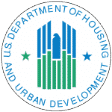Smartphones are a way of life and the majority of cellphone users own one. With the amount of information they store, it’s no wonder it feels like a complete invasion of privacy, akin to having your home broken into, should someone hack in.
The size of smartphones also makes them easy targets for thieves, but the result is always the same, with your information getting compromised. Whether your phone was hacked while you were using it or someone stole it, it’s important to do all you can to prevent anyone from accessing your information. The tips below will guide you through the steps necessary to make your phone as safe as possible.
Complete Your Updates
Constant updates may seem like a pain to deal with, and you might even find yourself putting them off for another time. Repeatedly leaving either your phone’s software or the apps you’ve installed without the proper updates will only compromise the device.
Software development begins almost as soon as it comes out, and that’s partially to fix bugs, which may contain security improvements. Installing these updates immediately gives your phone and the apps you use better protection against those who would try and break in to steal your information.
Say No to Public Wi-Fi
Dangers of public Wi-Fi are mostly common knowledge, but we still get tempted. You may find yourself walking through the store, hoping to find something on your phone or to send a text, and realize it provides Wi-Fi for your convenience. The temptation is enormous but should be avoided at all costs.
Public Wi-Fi is an open playground for those who would use it to hack into your device. Allowing your phone to connect to an unsecured network only makes it more vulnerable to anyone who can also connect. Use your private cell phone connection whenever possible, but if you find that you have no choice but to use a public Wi-Fi connection, use VPN software.
A VPN encrypts any network connections working as a front-line barrier to those who would breakthrough. Remember, not every VPN app is the same, and doing your research is of the utmost importance.
Lock It
Don’t forget to set a passcode for your phone. Most phones come equipped with the ability to set up either a four-digit or six-digit number, which you have to type in every time you’d like to wake up your phone. Of course, instead of typing in the code, you could also set up a fingerprint scan or facial recognition as an option instead of typing in a code every time. If nothing else, the passcode will work as a deterrent from anyone who would like to look through your phone.
Two-Factor Authentication
Whenever possible, enable two-factor. Whether it’s enabled for your phone or an app install, always use this method to authenticate who you are. Two-factor authentication is characterized by a message sent to the original login user that it was used somewhere else. If you find yourself with such a text message and you are sure it was not you, it’s best to contact your provider for further instruction.
Private Phone Number
Elaborating further on the thought means that you should not provide your cell phone number to just anyone. Once you start providing your number, you are more likely to get hacked through unwanted phone calls or text messages. Same as you would do with an old landline – don’t share the information to protect your phone and your privacy.
Careful Installation
Apps may be tempting, especially if they are addicting games, and we cannot get enough of them. As tempting as it might be to download any game you see on the internet, don’t download anything outside of the store on your phone. The various apps on those stores are authenticated and contain no viruses that could potentially harm your cell phone. On the other hand, apps downloaded outside of the store app on your phone are likely to contain compromising material and even malware used to send over your most personal information.
Watch Your Notifications Screen
The beauty of the locked notifications screen is that we can view what is happening in the background on our phone without having to go through the work of finding out. It’s an easy way to judge whether something coming in is important and requires our immediate attention.
Of course, since it’s so beneficial to us, it’s also beneficial to someone who may want to steal or hack into your phone. Important notifications, especially concerning emails or apps about work or financial institutions, make such a phone all the more appealing to someone who would steal it from you.
Track and Purge
Phones have options now that allow you to track the device in the event it’s stolen or misplaced. This may help retrieve the device before anything gets compromised, but another feature could help. There is an option that will signal the phone to purge its content should the passcode get typed in a couple of times. Of course, you want to make sure you don’t accidentally delete all of your personal data if you mistype something.
Combine These Tips
The best protection is to combine different tips based on your lifestyle and smartphone use. These tips are all various ways to protect your phone and should not be taken lightly. From putting something as simple as a passcode on your phone to a VPN app download, each step is important and powerful. Whether you’ve paid full price or have a free smartphone, what matters is the information it contains.
Review the tips above to answer how to secure Android phones or free smartphones* from hackers, and your safety and security will not be compromised. The best thing to do is to use all of these tips in conjunction with one another.
*Terms and conditions apply.