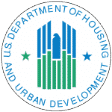We’ve all been there. You pick up your phone, ready to enjoy some videos, or quickly look up a question that’s been bugging you, only to find that your internet speed is so slow that nothing wants to load.
The culprit? Your cellphone signal.
If you have data and nothing is wrong with your phone, but webpages, videos, and photos don’t want to load, it’s because your cellphone signal is weak.
Fortunately, there are ways how to boost a cell phone signal. Read on to learn how to get better cell service and finally unlock the full potential of your cellular data.
Why Is My Cell Signal So Weak?
When your cell phone just cannot seem to hold a call, you’re left wondering how to get better cellular data. That said, before you can boost cell reception, you need to know why you’re experiencing poor signal strength in the first place.
When it comes to the question, “Why is my cell service so bad?” there are no one-size-fits-all answers. Instead, your poor reception is probably caused by multiple issues, such as the following:
A Congested Mobile Network
Whether you own an iPhone or Android phone, your device relies on mobile networks to send and receive calls. If the nearest cell tower is overloaded with mobile data, you will experience slow data speeds.
Once that traffic subsides, you should get a better signal and a more reliable connection. In the meantime, you can boost 4G signals and improve your call quality by going outside or moving near a window. Pay attention to your phone’s screen and stop when the signal improves.
Bad Network and Dead Zones
Sometimes, learning how to boost a cell phone signal boils down to getting out of a dead zone, simply a gap between networks or coverage areas. As you practice how to get better cellular data, just move around and pay attention to your signal strength.
If your calls constantly drop in the same area, you are probably passing through a dead zone or connecting to a bad or overwhelmed network. When asked how to improve cell phone reception, one of our favorite tips is to invest in a booster. This device will extend your signal strength and offset bad network connections and dead zones.
Cell Tower Distance
Another great tip for how to get a better phone signal involves paying attention to your distance from cell towers. Your signal strength will be affected if you are too far from even your closest cell tower, which is often the case in rural areas. Sometimes, you need to venture out away from cell towers.
Low Battery
The above tips may help you learn how to get better cellular data when you’re outdoors, so let’s learn how to improve cell reception at home.
The answer is simple — charge your phone’s battery. If your battery is deficient, your phone will go into power-saving mode, which means it will devote less power to things like finding and maintaining a cellular signal.
Will this tip work while on the go, too? Yes, but that’s assuming you’ve got access to a reliable portable charger.
Poor Weather
When learning how to get better cell service, you can do many things to improve your connection. Unfortunately, these tips for how to get better cellular data may not work against all disruptors, such as the weather.
Bad weather can make it hard to apply these recommendations, especially if inclement conditions knock out power to cell towers. The good news is that as long as power flows, weather-related disruptions should be short-lived. Once the worst of a storm passes, your cell signal should increase.
12 Tips For How to Get a Better Phone Signal
You may ask, “Why is my cell service so bad?” or “Why is my cell signal so weak?” Use these helpful tips on improving cell phone reception and troubleshooting common signal issues to boost cell reception.
1. Turn On Airplane Mode
If your cellular data isn’t working, airplane mode should be your first line of defense.
Airplane mode is a setting that pauses all radio frequencies to and from a smartphone. The mode is mainly used when traveling by airplane to prevent phone signals from interfering with air control transmissions.
If you’re not getting a signal, airplane mode can act as a small reset. When the phone reconnects, it’ll automatically connect to the strongest cell signal in the area, boosting your internet speed.
Fortunately, you only need to turn your airplane mode on and off.
Pull down the notification bar to access your phone’s controls. Look for the small airplane icon and click on it. It should disconnect your phone from your network carrier. Wait for a few seconds and turn the airplane mode off again.
2. Restart Your Phone
Phones constantly roam for connectivity and sometimes get stuck on a bad signal. There could also be a bug from an app or system software affecting your internet speed.
If toggling the airplane mode setting didn’t help your internet speed, restart your device. Hold the power button on your device, and let it stay off for 30 seconds before restarting it.
3. Change Location
Your location and surroundings can affect your signal. If you’re not getting a signal after restarting your phone, changing your location is your next best option for how to improve cell reception at home. Move to an open window where there are no obstructions between your phone and cell towers, or move up a floor or two.
4. Go Outside
As mentioned in the previous tip, obstructions can seriously affect your cell signal. Windows, walls, piping, trees – all of these can block and weaken cell signals.
If opening a window or moving up a floor didn’t help improve your cell signal, go outside. An open clearing without trees and clusters of buildings should clear the air and give you direct access to the full potential of your cell signal.
5. Replace Your Phone Case
Sometimes, the obstructions are closer than you think. Some cell phone cases unintentionally obstruct cell signals and lower internet speeds.
To test the theory, remove your phone case. If there is a noticeable difference in your cell signal, discard the phone case and look for a network-friendly one instead. Online forums and reviews should help you find options that don’t act as an obstruction.
6. Change Your Network Mode
The most common internet networks are 3G, 4G, and 5G. The “G” refers to generations, with each iteration offering faster and more advanced service. This is great. Who doesn’t want faster internet?
Unfortunately, cell signals aren’t that simple. Cellphones automatically search for the highest “G” service, meaning that, sometimes, a phone will connect to a 4G tower far away – resulting in a slow signal – even when a perfectly serviceable 3G tower is nearby.
If your phone constantly connects to a tower that’s too far away, you can see how this might affect your signal. Luckily, you can boost cell reception by manually changing the signal generation your phone should connect to.
To change the network on an IOS device:
- Go to your phone Settings.
- Click on Cellular.
- Then Cellular Data Options.
- Lastly, search for the Voice & Data option.
- Choose between the different “G” options and see which boosts your signal the most.
To change the network on an Android device:
- Go to your phone Settings.
- Click on Connections or Wifi & Internet, depending on your phone model.
- Choose the Mobile Network or SIM & Network option.
- Choose between the different “G” options and see which boosts your signal the most.
7. Hold Your Phone Differently
Phones still have antennae; they’re very different from the long, pull-out antennas of phones in the 90s. Today, smartphone antennas are small internal devices that can get blocked.
The most common cause is how people hold their phones. Holding your phone with your entire hand covering the back could unintentionally block the signal. Instead, support the bottom of your phone with your pinky finger and rest one of two fingers on the back.
8. Clean Your SIM Card
Another way to get better cell service is with your SIM card. Phones travel with us on our daily journeys and pick up a lot of fine dust and debris, some of which could affect your signal.
If you haven’t cleaned your phone or SIM in a while, now is the time. Remove your SIM from your phone and gently wipe both sides of the SIM with a cotton swab and some rubbing alcohol. If you have a thin-tip swab or phone cleaning tools, gently clean the SIM slot before returning everything to its place.
9. Update Your Phone
Phone updates regularly roll in, fixing bugs and updating software to work better with new technology, including better cell service. So, if you haven’t updated your phone in a while, it might be causing your slow signal.
Just head into your phone Settings and Software Update to update your phone. Some IOS devices will have a General tab before the Software Update option. See if your phone needs an update, and if it does, do it ASAP.
10. Use A Signal Booster
It’s unfortunate, but you might just live in an area with a bad signal. This is usually the case in rural areas that don’t have as many cell towers or have a lot of natural obstructions.
If that’s the case, eliminate your signal woes with a signal booster. As the name suggests, signal boosters increase cell signal for faster internet. They do this by strengthening far-away signals and broadcasting them to your location.
11. Check With Your Carrier
If all else fails, give your carrier a call. There might be a network outage or maintenance in your area that’s affecting your cell signal. If they confirm an issue on their end, all you can do is wait it out and use Wi-Fi, whether at home or a local cafe.
12. Switch Carriers
If there is no issue on your carrier’s end and you’ve done all the troubleshooting possible, ask your carrier about the cell towers in your area. Your network carrier may have too few towers in the area, making them a bad fit for your needs.
If that is the case, switch to a carrier with a stronger signal in your area. You should be able to ask the carrier where they host the strongest signal.
Final Thoughts
A bad cell signal is frustrating, to say the least. Fortunately, it is fixable. If you’re not getting a signal, use these tips to boost cell reception and troubleshoot common issues.
Use airplane mode, restart your phone, remove obstructions, hold your phone differently, and clean your SIM. Or check for updates and cell tower issues in your area. If all else fails, it might be time to invest in a signal booster or a new SIM and network carrier.
If you’re struggling with a bad signal but don’t have the funds to move to a different carrier, try Assist Wireless Lifeline phone and service. Whether you’re looking for a connectivity program in Oklahoma or other states, it’s easy to get started. Enroll today with Assist Wireless and see if you qualify for a free phone and cell service.