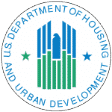Many owners of Android devices and smartphones ask, “How do I free up storage on my Android smartphone?” The good news is that there are plenty of ways to achieve this goal, some more painful than others. Most phone users don’t like to delete data, whether it consists of videos, music, photos, or different kinds of document downloads. There’s also the issue of downloaded apps, which can take up excessive amounts of space in your storage.
Use a Technique that Works
There are dozens of ways to free up space on your device’s memory. Depending on your usage habits, some will work better than others. And depending on how much you enjoy listening to music, watching videos, or viewing photos, you’ll no doubt find a way to boost your, android phone or free smartphone’s memory. Here are some of the best methods:
- Ditch Unwanted Apps: Check out your app folder and simply trash anything you no longer need. This is probably the quickest way to free up memory on any smartphone.
- Clear the Cache: Clear your phone’s cache at least once per week to optimize the amount of available memory.
- Add a MicroSD Card: If your phone is set up to use a microSD card, be sure to get one and insert it into the appropriate slot. Some cards can effectively double your memory storage. Plus, most retail SD cards will let you move photos, videos, and songs from one device to another.
- Put Apps Onto the SD Card: You can store your apps on the microSD card and prevent them from taking up too much space on your phone. Note that you won’t be able to transfer the apps to other devices, but you can take the cards out and store them for later use. This is a highly effective way to keep apps off your phone’s internal storage space and free it up for other uses.
- Delete as Many Downloads as Possible: For most phone users, there are way too many downloads stored on their phones. That’s because your phone keeps everything you ever downloaded. You might not be aware of where all the data is, so be ready to do a little searching. But the payoff is that you can just check the download folders and simply delete everything you haven’t used in a while.
Make the Decision
If you are one of the millions of people who ask, “How do I free up storage on my Android smartphone?” you certainly need to make a decision about what to do with all that extra data. You’ll also need to change your habits in the future so that you don’t face the same problem on a regular basis. Some people go to extremes to clear out their cache, delete apps, and buy microSD cards, but then find themselves with a storage problem a month later.
Some habit changes you can make include the following:
- Avoid downloading every app that catches your eye. Wait at least one week before deciding whether that particular app is worth the storage space on your phone.
- Use several microSDs for mobile storage of photos, videos, and songs. You can move the cards from the phone to the phone, or from the phone to the computer any time you want.
- Clear your cache every day if you really want to maximize memory space.
By taking action to remove unwanted data, adding an SD card if you don’t already have one, and changing your behavior, you won’t have a storage problem ever again.