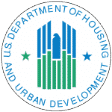If you own a smartphone, it is essential to take standard precautions to protect the device and its data from thieves and malicious users. Smartphone security should be the first thing on your mind when you purchase a new phone. Because when it’s brand new, you have the ability to adjust all the settings exactly as you want them. If you’ve been asking yourself how to secure your phone from hackers, then consider one, some, or all of the actions listed below to get the job done.
How to Secure Your Phone from Hackers
The good news is that there are dozens of things you can do to improve cybersecurity for your smartphone. Many of the techniques are common sense but some aren’t, so be ready to note any of the following methods that are new to you. Add them to your arsenal of cybersecurity weapons to prevent hackers from accessing your bank records, personal data, Social Security number, photos, tax records, and more.
- Update: Always download updates to your browser, operating system, and apps on a regular basis. Of course, this only applies to trusted apps that you use regularly, and to authentic system and browser updates send from a verified provider. Failing to update can put your device’s security and functionality at risk. If you want your smartphone to work properly and continue to offer the base level of security, don’t neglect to download timely updates.
- Lock: Use a very strong password and/or a strong personal identification number (or “PIN”) when setting up your phone’s initial security layers. One thing many people forget is to set up a default lock time after a fixed period of inactivity. Typically, consumers have found that around one minute is a realistic setting for this function. That way, you won’t be forced to constantly turn your device back on while using it, and a thief will likely not have access to your data if they find it or steal it from your pocket.
- Configure: When you purchase a new phone, it usually comes with rather weak security settings. Pay attention to each step of the setup process and remember to always pay close attention when you download apps to your phone. Additionally, when installing software, only do so from trusted providers. Know what kind of “information sharing” you allow with each app and software download.
- Install: Don’t forget to install one or more versions of common anti-virus software onto your phone. Then, be sure to allow for regular updates so the software can install new threat detection to the package as it becomes available.
- Disable: We all love convenience, but sometimes it can be a security risk. Don’t forget to turn off data-sharing, location-tracking, WiFi locators, and other apps that compromise your security and reveal your location. Only use these functions when you need them. Every few weeks, go through your phone’s settings and files in order to remove unnecessary apps and services you don’t use. It’s important to remember that every form of online convenience with your smartphone comes with some amount of decreased security. You need to be vigilant and regularly check on your security status.
- Encrypt: It’s almost always a good idea to turn encryption capability to “on.” That way, if your device is lost or stolen, no one will be able to get into your sensitive data storage areas, and even if they do, they likely won’t be able to see everything there. Your phone provider nearly always has a “back door” method to break encryption but regular users, thieves, and innocent bystanders who find your phone do not. Encryption is easy to turn on, won’t interfere with your ease of use, and is perhaps the single most essential component of your personal cybersecurity arsenal.
Be Vigilant
When you get all the security settings just the way you want them, have taken advantage of a free app to find your device if it’s ever lost, and done all things in your power to make your smartphone is as secure as possible, there’s still a chance that hackers can get in.
Why? Because illegal activity never stops and no system is perfect. That’s why you need to stay on top of the situation by constantly updating your phone’s browser, apps, and operating system. Check daily for signs of hacking, phishing, and unwarranted use. Take precautions to minimize losing your device. Don’t let strangers use your phone. Finally, never set your phone down while riding public transportation. A large percentage of phone thefts occur on buses and light rail conveyances.
Making sure your smartphone is cyber secure is an ongoing chore, and part of the task is keeping an eye on your device and knowing where it is at all times. No matter how safe you keep your phone from hacking, job number one is not losing it in the first place.