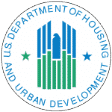The truth of the matter is that you can quickly and simply speed up your device, whether you own a high-end unit or a free smartphone. Anyone who searches for “How to speed up Android phones” will discover all sorts of clever methods they can try. It doesn’t matter what kind of Android you own, how old it is, or how much you paid for it. All of the techniques below will work well if you take the time to perform them properly and wait a minute or so to see if they have an effect.
Make Your Phone Faster
There are dozens of ways to make any Android phone, including a free smartphone, much faster. Based on your knowledge and needs, try one, some, or all of the following strategies:
- Optimize the browser: No matter which browser you use, it’s possible to check the settings and do optimization. Note that some browsers are not set up to do this simple type of data compression. But if your phone can accept an optimization, you should be able to get speed increased by at least 20 percent within a few minutes.
- Eliminate excess widgets: We’re all guilty of storing too many widgets, some of which we quickly forget about and never use more than once or twice. Go through your widget file and trash the ones you don’t need.
- Disable or delete unused apps: Most of us have at least a few data-hogging apps on our phones. Eliminating just one or two of these gobblers can mean increased phone speed in a matter of minutes. Be sure to make a list on a separate device or a note card of the apps you removed. If you decide later that you indeed need that app, just go to your list and see what you previously deleted.
- Disable the animations: Animation capability is great but it really slows down phones. Disable your phone’s animations and watch the speed increase instantly.
- Clear all cached data: This is something you can do every day or two. Getting rid of all the junk in your phone’s cache is perhaps the simplest, fastest way to speed it up.
Heed These Warnings
If you decide to use any of the above techniques, remember to save any data that you are afraid of losing. Most phones will prompt you with a dialog box that says something like, “Are you sure you want to delete this app?” Be careful to note that many phones will not allow you to backup any data that you delete, no matter how hard you try.
So, if you choose to eliminate widgets, files, and/or updates of specific apps, be sure to see whether you have any sensitive data associated with those functions. If you do, it’s easy enough to copy and save the information to an email box or elsewhere. If you are sure there’s nothing you want to save, then go ahead and delete the app or file of your choice.
As a sort of “last resort,” if nothing seems to speed up your phone after you attempt some or all of the methods listed above, it’s possible to do a factory reset. If you decide to go this route, take time to backup or copy-and-save any data you are afraid might be lost in the process. This can take some time, so be prepared to spend an hour or more on the task. The payoff is that you can simply do a factory reset and bring your phone back to the speed it was when you first bought it.