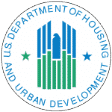Today’s internet is impressive. The speed with which a person can upload and download information virtually anywhere is staggering. However, there are times when the internet becomes unavailable for your go-to devices. When your home internet connection is on the fritz, or you’re traveling and need to connect your laptop or tablet to Wi-Fi, you can turn your smartphone into a hotspot and instantly regain internet access.
How to Set Up a Hotspot on Your Phone
Want to learn how to make a hotspot on your phone? Fortunately, there are a few means available. You can set up your hotspot via Wi-Fi or by using a USB cable. At that point, it’s simply a matter of manipulating the phone.
How to Join a HotSpot
When you open your settings options, you’ll see the phrase personal hotspot, and you’ll have the opportunity to allow others to join. You’ll want to jot down the Wi-Fi hotspot password because you’ll need to enter it into the device(s) you wish to connect to.
When you open the Wi-Fi menu on the laptop, desktop, or tablet you want to connect to, you should see your iOS device. When you select it, it will request that you enter the password you jotted down. You can also connect via Bluetooth, allowing short-range data transfer between your devices. As long as the Bluetooth capability is turned on for each device, they will recognize one another, and the connection will be made.
How Does Data Apply?
Learning how to set up a hotspot means learning about data. Mobile data is how you are able to connect to the internet without Wi-Fi. When you’re using your smartphone in this way, you’re eating up data. While most big-name carriers offer hotspot options in their base plans, there is still a question of how much data you actually have. Verizon, for instance, allows unlimited mobile data usage with a mobile hotspot. When creating a hotspot, be mindful of your internet service provider and their usage policy to ensure you don’t run out of data, as tethering can use data quickly.
If your phone is in low data mode, you’ll realize that it isn’t the ideal setting for hotspot activity. You want the maximum data available to bring to bear on the situation. The notion of data as far as using it for hotspot activity can be tricky. Even if you have an unlimited data plan, there’s usually a cap on how much data you can use as a mobile hotspot.
What Effect Does Creating a Hotspot Have On Your Phone?
While learning how to use a phone as a hotspot is pretty straightforward, there are things to consider when doing so. First, when your smartphone is set up to provide a hotspot, the battery will drain much faster, so you’ll want to have access to a power source or an external battery.
When people learn how to make a hotspot, they should also consider that the internet speeds may suffer depending on the amount of data they have. If your phone isn’t getting great reception – three bars or less – it will be hard for other devices to use the phone as a hotspot.
Is It Safe To Use a Phone as a Hotspot?
When figuring out how to use a phone as a hotspot, one of the top concerns people have before starting is whether cellular networks and data sharing will pose security risks. The good news is that there are best practices you can follow to ensure that your mobile hotspot tethering network will remain safe. The Wi-Fi password is one of the significant ways that your phone is kept secure when using it as a hotspot. If you are worried about a breach, you can go into settings and disconnect all of the devices that are connected to the phone, and you can also change your Wi-Fi password.
Can You Use Your Phone as a Hotspot if You Are on ACP?
ACP stands for the Affordable Connectivity Program, a federal assistance program designed to help low-income households save money on wireless internet services. For folks who struggle to maintain that connectivity, using their phone as a hotspot is priceless and is certainly an option, just like it is for everybody else. The good news is that discovering how to use a phone as a hotspot is very easy and convenient.
Who Can Turn a Phone into Hotspot?
Anybody can figure out how to use a hotspot from their phone as long as the carrier allows for it in the data plan. It is perfect for folks who are traveling but need to access the internet. Every iPhone has a hotspot mode that is ready to be employed should the need arise. Contact Assist Wireless today if you need help with your device or account, recertification, online enrollment, or anything else on your mind.
https://www.pcmag.com/how-to/how-to-turn-your-phone-into-a-wi-fi-hotspot
https://www.fcc.gov/acp
https://connectify.me/blog/share-internet-connection/pros-cons-turn-laptop-smartphone-wifi-hotspot/
https://www.businessinsider.com/guides/tech/hotspot-iphone#:~:text=Every%20iPhone%20has%20a%20%22hotspot,%2C%20but%20not%20Wi%2DFi.